Imagine this you have to notify 1,000 customers immediately while you have a great discount beginning in a few hours. Or perhaps you are reminding a large group about an event and email will not be sufficient. SMS excels in this area—fast, personal, practically everyone reads it. In fact, texts open 98% of the time, mostly in a few minutes. But sending 1,000 messages one-by-one? That’s a nightmare. So, how do you pull it off without losing your mind—or your day?
I’ve got you covered. In this guide, I’ll walk you through the exact steps to send 1,000 SMS in one go, using tools that make it a breeze. Along the way, I’ll share some tricks I’ve picked up, plus how a platform like TitanMind can turn this into a quick win for your business. Let’s jump in and get those texts flying!
Why bother with 1000 SMS at once?
First, let’s talk about why this is worth your time. Bulk SMS isn’t just about volume—it’s about impact. Here’s what it can do:
- Cut Hours Down to Minutes: Sending hundreds of texts manually is torture, bulk SMS does it instantly.
- Grab Attention Fast: People check texts way more than emails—think 98% vs. 20% open rates.
- Get Results: Promotions, alerts, reminders—SMS drives action like nothing else.
- Reach Everyone: Perfect for small businesses, event planners, or even big teams needing quick updates.
I’ve seen it work wonders—retailers boosting sales, clinics cutting no-shows, you name it. Ready to see how it’s done? Here’s the playbook
Your Step-by-Step Plan to Send 1000 SMS
Not any tech wizardry needed—just a few smart steps. Using these guidelines, you will be texting 1,000 people before your coffee’s cold.

Step 1: Pick the Right Tool for Bulk SMS
Your phone’s messaging app won’t handle 1,000 texts—it’s not built for that, and it’ll flag you as spam faster than you can blink. You need a proper bulk SMS tool instead. Here’s what to look for:
- Simple Setup: A dashboard that doesn’t make you pull your hair out.
- Big Capacity: It should handle 1,000 texts (or more) without crashing.
- Extras: Things like scheduling or tracking who responds.
TitanMind and other such platforms appeal to me because they are simple and loaded with useful features like marketing automation to keep everything operating. Though there are others out there too—more on that later—this is a good choice.
Step 2: Round Up Your Contacts
You can’t send texts without numbers, right? Here’s how to get your list ready:
- Collect Opt-Ins: Grab phone numbers from people who’ve said “yes” to texts—think sign-up forms, loyalty programs, or a “text JOIN to 12345” campaign.
- Sort Them Out: Split your 1,000 contacts into groups—like VIPs or first-timers—so your message fits each crowd.
- Clean It Up: Stick them in a spreadsheet (Excel works great) with columns for names and numbers. Double-check for duplicates and add country codes (e.g., +1 for the US).
TitanMind’s Customer Directory makes this part a snap—you can upload, organize, and segment your list in no time, so you’re not stuck wrestling with files.
Step 3: Write a Message That Pops
SMS gives you 160 characters—about 25–30 words—so you’ve got to keep it short and punchy. Here’s how:
- Lead with the Point: Start with the big news (e.g., “50% off ends today!”).
- Push Action: Add a nudge like “Reply DEAL” or “Click here: [shortlink].”
- Make It Personal: Toss in their name with a tag like {{first_name}}.
- Stay Legal: End with “Text STOP to opt out.”
Try this: “Hey {{first_name}}, our big sale’s live—40% off until midnight! Shop: [link]. Text STOP to quit.” (106 characters)
With TitanMind’s Promotional Campaigns, you can tweak and preview your message to nail it before it goes out.
Step 4: Load Up and Prep Your Send
Now, bring it all together:
- Sign In: Open your SMS tool (TitanMind’s dashboard is a breeze).
- Upload Your List: Drag in that spreadsheet with your 1,000 contacts.
- Add Your Text: Type or paste your message, plugging in personalization if you want.
- Set the Sender: Pick a name (e.g., “YourBrand”) or number to show as the sender.
TitanMind keeps this dead simple—just a few clicks, and you’re locked and loaded.
Step 5: Decide When to Hit Send
Timing can make or break your campaign. You’ve got two options:
- Send Now: Great for breaking news (e.g., “Power’s back on!”).
- Schedule It: Better for planned stuff—like a morning promo drop at 10 AM.
TitanMind’s Marketing Automation lets you pick the perfect moment and even set up follow-ups if people don’t bite the first time.
Step 6: Launch and Watch the Magic
Hit that “Send” button, and your 1,000 texts are off! Then:
- Check Delivery: See how many landed successfully.
- Track Replies: Look for responses like “YES” or clicks on your link.
- Learn from It: Dig into what worked for next time.
TitanMind’s Customer Journey Analytics gives you the scoop—delivery stats, response rates, all in one spot. It’s like having a coach for your next move.
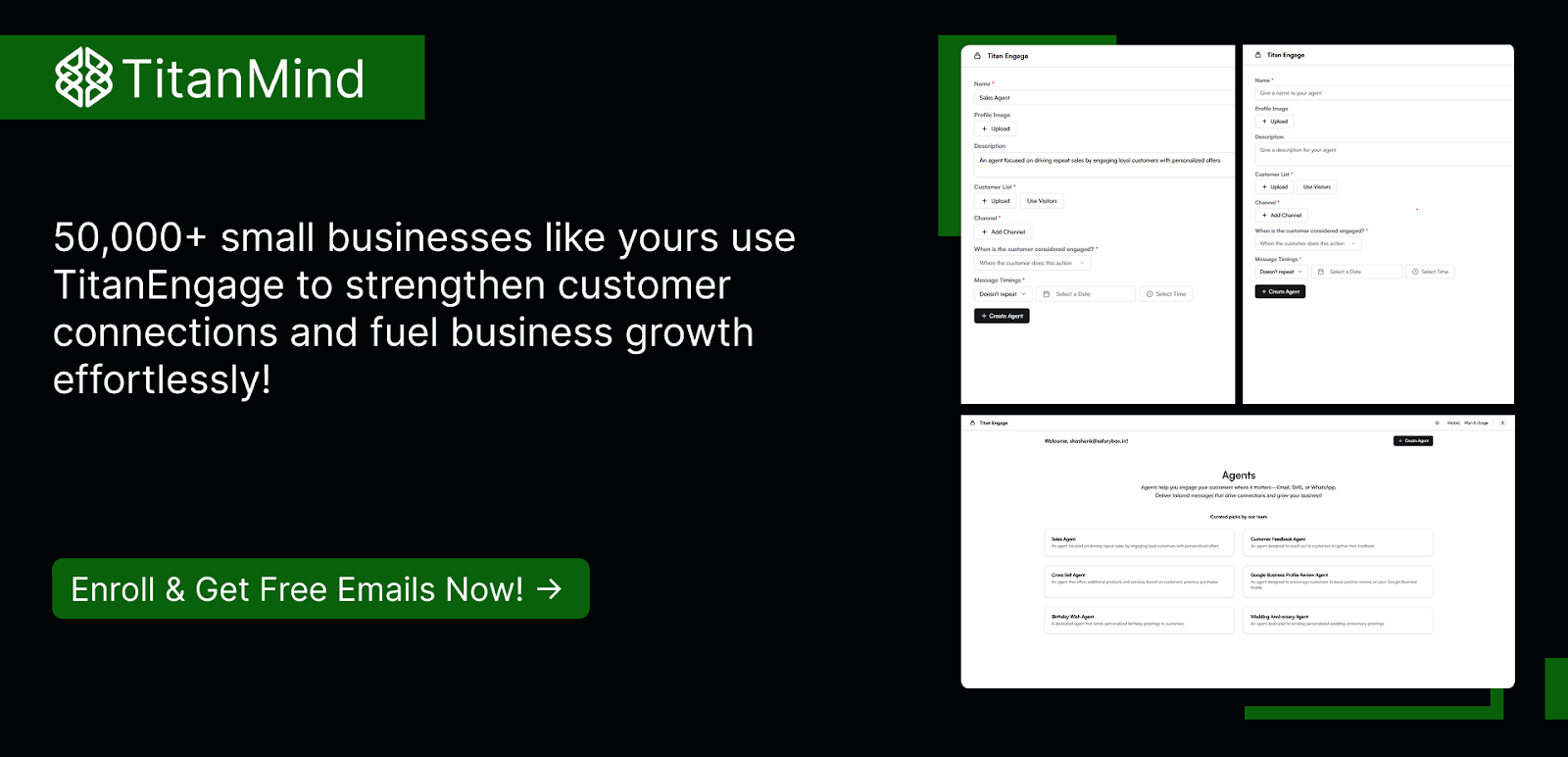
Keeping It Legal: SMS Rules You Can’t Skip
Sending 1,000 texts isn’t just about hitting “go”—you’ve got to play by the rules. In the US, the TCPA says:
- Get Permission: Only text folks who’ve agreed to hear from you.
- Offer an Out: Every message needs that “Text STOP” line.
- Mind the Clock: Stick to reasonable hours (8 AM–9 PM their time).
Other places—like Europe with GDPR—have their own twists, but the idea’s the same: respect your recipients. TitanMind handles opt-outs for you and keeps your list legit, so you’re covered.
What You’ll Need to Pull This Off
Here’s your toolkit:
- A Bulk SMS Service: TitanMind, Twilio, or TextMagic are solid bets.
- Your 1,000 Contacts: Opted-in and ready to go.
- A Small Budget: Expect $10–$50 for 1,000 texts (rates vary—check your provider).
TitanMind’s pricing is fair, and it throws in extras like email integration and analytics, making it more than just an SMS tool.
Insider Tips to Nail It
- Start Small: Test your message on 20 people first—catch mistakes early.
- Shorten Links: Use Bitly or TinyURL to save characters and track clicks.
- Spread It Out: Send in batches (e.g., 250 every 30 minutes) to handle replies better—TitanMind can automate this.
- Follow Through: Hit non-responders with a “Last call!” text a few hours later.
How TitanMind Makes It Even Easier
I’ve mentioned TitanMind a few times because it’s a standout for this job. Here’s why:
- Automation: Set it and forget it—schedule texts or automate follow-ups.
- Campaign Tools: Build messages that grab attention and convert.
- Insights: See what’s working with detailed stats.
- Scalability: 1,000 texts today, 10,000 tomorrow, no sweat.
It’s like having a marketing assistant who never sleeps. You can set up your 1,000-SMS blast in minutes and still have time to grab lunch.
Wrapping It Up: Your Next Move
So, there you have it—sending 1,000 SMS at once isn’t some techy mystery. It’s about picking a good tool, prepping your contacts, writing a snappy message, and hitting send at the right time. Follow the steps I’ve laid out, and you’ll be reaching your crowd faster than you can say “text blast.”
If you’re looking for a platform to make it happen, TitanMind’s worth a peek. Its Marketing Automation takes the grunt work out of bulk texting, while Customer Journey Analytics shows you what’s clicking with your audience. Whether you’re pushing a sale, rallying a team, or just saying “hey,” it’s got your back.

