In the current fast-paced business world, automation is a necessary tool for increasing efficiency, minimizing human error, and conserving time. Automating business processes not only simplifies day-to-day activities but also enables businesses to scale, increase productivity, and release precious resources for more strategic pursuits. But with numerous automation tools out there, it can be daunting to select the appropriate ones for your business requirements.
The success of automating your business functions depends on picking the appropriate tools that suit your goals, budget, and firm culture. In this blog, we will take you through selecting the optimal automation tools for your business, starting from knowing what you need through analyzing available tools and proper implementation.

1. Understand Your Business Needs
Before you plunge into the realm of automation tools, it is important to evaluate and know your particular business requirements. The first step in selecting the proper tools is determining what processes you wish to automate.
Begin with asking yourself these questions:
- What tasks take up the most time? Consider the repetitive and manual work that your employees are devoting large portions of time to. Typical examples of processes to automate involve invoicing, payroll, email marketing, social media posting, lead generation, customer support, and data entry.
- What processes are prone to human error? If your team is frequently making mistakes in areas like data entry, document management, or email follow-ups, automation can reduce the risk of errors and increase accuracy.
- What activities are critical to your business operations? Some tasks, while time-consuming, are essential to keeping your business running smoothly. Automating these tasks ensures that they are completed consistently and efficiently.
- What processes need to scale as your business grows? If you’re looking to expand, you’ll want tools that can scale with your business. Identify processes that will benefit from automation as your business grows, such as customer service, marketing, or inventory management.
Once you’ve identified the processes that need automating, it’s time to consider how automation can improve those tasks. Make sure to define clear goals for automation (e.g., improving speed, reducing costs, enhancing accuracy, etc.) to guide your decision-making
2. Evaluate Different Types of Automation Tools
The next step is to evaluate the types of automation tools available. Automation tools come in various forms, depending on the process you are automating. Here’s a breakdown of some of the most common types of automation tools that businesses use:
a. Task Automation Tools
Task automation tools are meant to process particular, recurring tasks. Such tools frequently let you create triggers (e.g., on receipt of a new email, or on form submission) and actions (e.g., send an email, update a database, or add a task). Examples are:
- Zapier: Connects different apps and automates workflows.
- IFTTT (If This Then That): Simplifies the automation of tasks by connecting different services.
These tools are particularly useful for small businesses looking to automate routine tasks without requiring significant technical expertise.
b. Customer Relationship Management (CRM) Automation
CRM systems enable companies to handle customer interactions, monitor sales, and analyze customer information. CRM automation tools enable companies to automatically track and cultivate leads, send reminders, schedule appointments, and monitor customer interactions on various channels. Some of the most popular CRM automation tools are:
- Titanmind
- HubSpot CRM
- Zoho CRM
- Salesforce
These tools provide a more organized and efficient way of managing customer relationships and can help boost sales performance.
c. Marketing Automation Tools
Marketing automation platforms are designed to handle repetitive marketing tasks, such as sending out email campaigns, social media posting, lead scoring, and audience segmentation. Popular marketing automation tools include:
- Mailchimp
- ActiveCampaign
- Marketo
Marketing automation can help your business streamline communication with customers, improve lead generation efforts, and increase ROI on marketing campaigns.
d. Accounting and Financial Automation
Accounting automation software assists small companies in handling finances by automating tasks such as invoicing, tracking expenses, and financial reporting. These programs can assist companies in saving time on bookkeeping, maintaining accuracy, and making tax preparation easier. Some examples are:
- QuickBooks
- Xero
- FreshBooks
By automating accounting tasks, you can avoid costly errors, gain better financial insights, and reduce the administrative burden on your team.
e. Human Resources (HR) Automation
HR automation tools help businesses manage recruitment, employee onboarding, time tracking, payroll processing, and performance reviews. Some HR automation tools include:
- SalaryBox
- Gusto
- ADP
HR automation can save businesses time in managing employee data, ensure compliance, and help with strategic workforce planning.
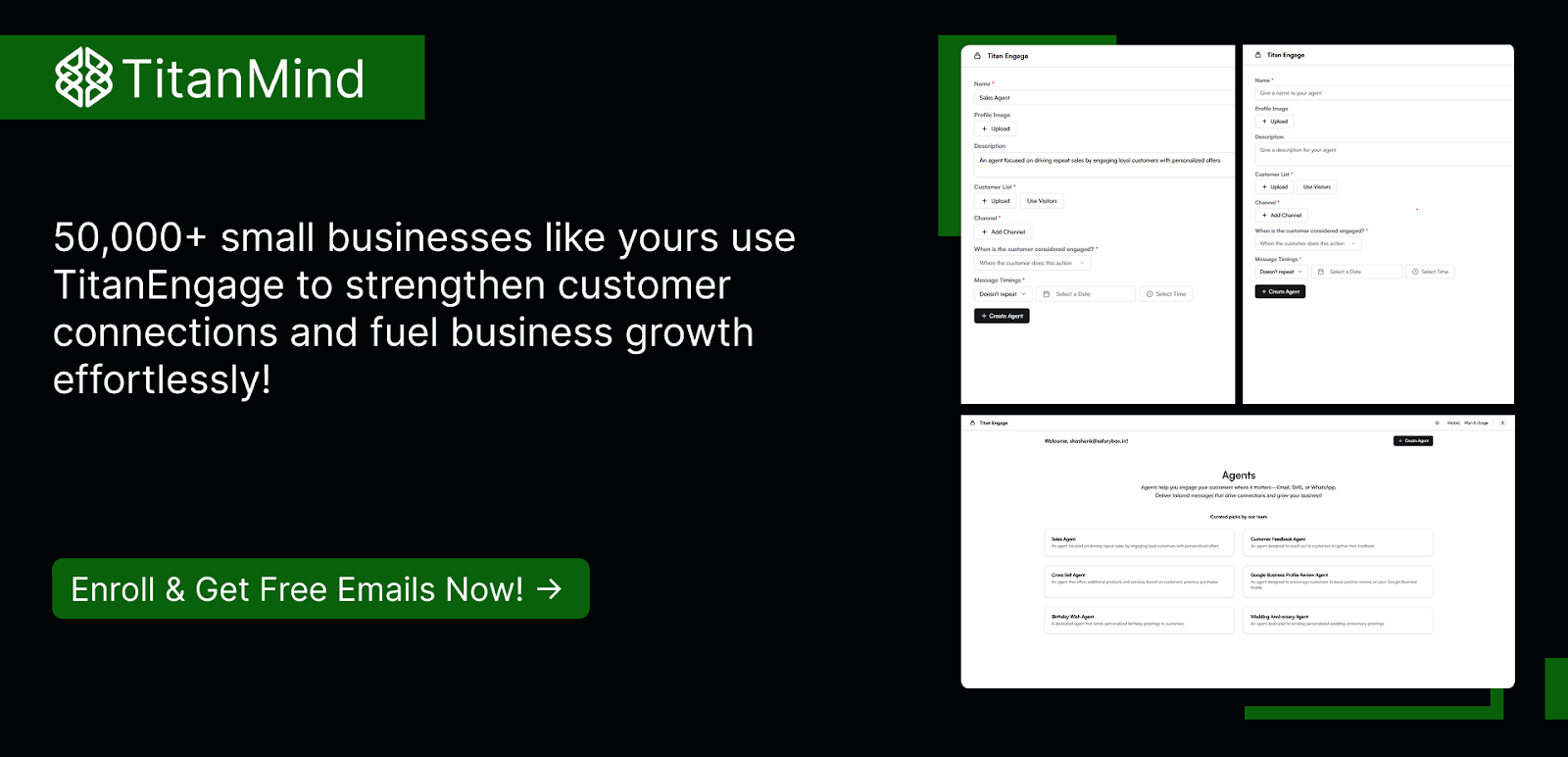
3. Consider Ease of Use and Integration
One of the key considerations when selecting automation tools is how user-friendly they are and how easily they can be integrated into your current systems. The ideal automation tools are easy to use and can be rolled out with minimal disruption to your business.
- User-Friendliness: Look for tools with a user-friendly interface and an easy setup process. Tools with drag-and-drop functionality or pre-built templates can simplify the automation process.
- Integration Capabilities: The tools you select must be easily integrated with your current software and business workflows. Make sure that the automation tools are able to integrate with the platforms you are already using, including your email marketing software, CRM, or project management tool. Most automation platforms have pre-built integrations with well-known apps and services.
- Support and Training: Verify if the provider of the tool provides thorough support and training materials. This may involve onboarding documentation, video tutorials, live chat assistance, and customer service agents to aid in the process of setting it up.
4. Assess Scalability and Flexibility
As your business expands, so will your automation requirements. Selecting solutions that can keep pace with the growth of your business is key. For example, if your business grows and you have more leads, sales, or customer support inquiries that need to be addressed, you'll want an automation solution that can process greater volumes without the need for an entire system upgrade.
- Customization: Make sure the tools you use support customization when your business demands change. A few tools provide you with the ability to customize workflows or attach extra features according to your special needs.
- Future Proofing: Think about selecting tools that will expand with your business and evolve in line with future technology shifts. Spending money on scalable tools that can handle expansion in the future will spare you the inconvenience of having to shift to new platforms down the line.
5. Evaluate Pricing and Return on Investment (ROI)
Price is a critical consideration while choosing automation tools, particularly for small firms that have meager budgets. Though some automation tools are offered at no cost or low prices, others are at premium rates with advanced functionalities.
- Pricing Models:Understand the cost structure for each tool. Platforms charge either by subscription (per month or per year), by usage, number of users, or by the volume of tasks automated. Make sure to pick tools that suit your budget but also your needs for automation.
- Free Trials and Demos: Utilize demos or trials for free to try out the tools before incurring a financial expense. This is a chance to see if the tool can suit your business requirements, is user-friendly, and performs as expected.
- Calculate ROI: When assessing the cost of automation software, look at the return on investment potential. Will the software save your company time and money by automating repetitive tasks? Will it enhance productivity or customer satisfaction? Having a clear vision of ROI can assist you in making a sound decision.
6. Read Reviews and Seek Recommendations
Take the time to read reviews from other companies who have utilized the tool before making a commitment to any automation tool. Look for feedback from other small business owners on online forums, websites, or social media sites. Read reviews that address the features, usability, support, and performance of the tool.
Additionally, ask for recommendations from peers, colleagues, or industry groups. Word-of-mouth referrals can provide valuable insight into the reliability and effectiveness of a particular tool.
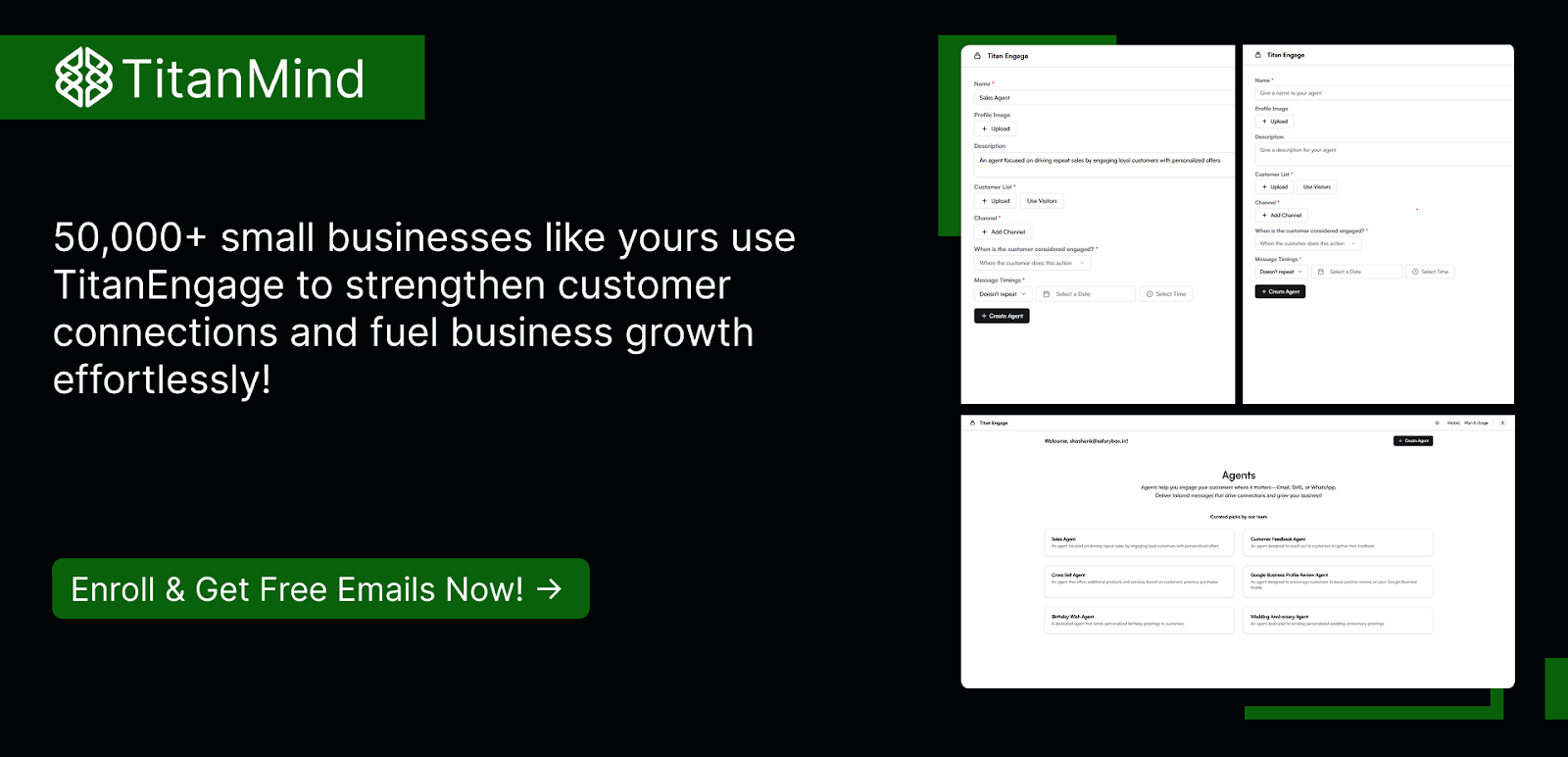
7. Test and Optimize
Once you've settled on the automation tools for your company, don't forget to test them regularly and optimize them as well. Automation is not a "set it and forget it" proposition—it needs constant monitoring and adjustments to continue meeting your needs as your company changes.
- Monitor Results: Keep track of the performance of your automated processes. Are they achieving the expected outcomes? Are there any issues or bottlenecks that need addressing?
- Iterate and Improve: Continuously improve and adjust your automated workflows based on feedback and results. Automation should evolve with your business, so don’t be afraid to tweak and optimize over time.
Conclusion
Selecting the appropriate tools to automate your business operations can greatly enhance efficiency, lower operational expenses, and increase customer satisfaction. By investing time in knowing your requirements, comparing various alternatives, and thoroughly examining aspects such as ease of use, scalability, and ROI, you can make a well-informed choice and implement automation in your business successfully.
Remember that automation is not meant to displace employees—but rather to give them more opportunities to do the more strategic stuff and let the automation tools perform the routine things. With appropriate tools, you can streamline your business processes and put your firm on a strong path to lasting success.

