In the hectic business environment of today, companies are constantly seeking for ways to maximise processes, increase productivity, and cut expenses. Rising as a game-changer, business efficiency automation offers a way to streamline processes, eliminate repetitive tasks, and enhance general corporate performance by means of which Maintaining competitiveness whether you manage a small startup or work for a large corporation depends on recognising how automation could simplify your business's operations.
The world of company efficiency automation, its primary components, advantages, and how you could start automating your processes for long-term success will be introduced to you in this beginners' guide.
What is Business Efficiency Automation?
Fundamentally, business efficiency automation is the application of technology and software solutions to simplify business procedures, therefore lowering the demand for human involvement and manual input. By handling monotonous tasks including data input, scheduling, client contacts, and even difficult decision-making processes, automation solutions free staff members to focus on more strategic and creative work.
Simple task automation software to advanced AI-driven solutions—business efficiency automation covers an extensive range of technologies and processes. Implementing it across several departments—marketing, finance, customer support, HR, supply chain management—each gains from the time-saving and cost-reducing possibilities automation presents.
Key Components of Business Efficiency Automation

- Workflow Automation: Workflow automation involves creating structured procedures for tasks that are typically performed manually. Defining these procedures and automating them with software helps companies guarantee consistency and reduce human error. A corporation might, for example, automate the expense approval process to guarantee that every stage—from submission to approval—is managed quickly and effectively.
- Task Automation: Task automation is the application of software to handle particular tasks as email campaign management, data entry, or invoicing. Businesses can link several apps and services using tools as Zapier, Integromat, and Microsoft Power Automate, therefore enabling automatic task completion depending on predetermined triggers.
- Robotic Process Automation (RPA): Robots or "bots" used by RPA automate rule-based, repetitious operations historically completed by humans. Usually employed in data-heavy operations include data extraction from emails, invoice processing, or report preparation, RPA is RPA systems heavily rely on tools like UiPath and Blue Prism.
- AI and Machine Learning: Next boundaries of corporate automation are artificial intelligence (AI) and machine learning. AI-driven systems can forecast, maximise decision-making, and personalise consumer interactions by means of large volume of data analysis. An AI-powered chatbot, for instance, may automatically answer consumer questions around-the-clock, learning from past interactions to gradually get better.
- Business Intelligence (BI) and Analytics Automation: By automatically collecting and analysing data, BI tools and analytics platforms—such as Tableau or Power BI—allow companies to provide real-time reports and insights. With this type of automation, companies can make data-driven decisions without personally sorting through enormous volumes of information.
The Benefits of Business Efficiency Automation
- Increased Productivity: Automating routine tasks lets staff members focus on more difficult and value-adding projects. Automation frees human resources for strategic thinking, creativity, and creative problem-solving and reduces the time needed on monotonous tasks. The outcome is... a rather notable increase in general output.
- Cost Savings: Automation of business processes can lead to really significant cost savings. Businesses can save labour expenses, minimise blunders resulting in expensive errors, and increase operational efficiency by handling less manual chores. Automated invoice processing, for instance, can cut the requirement for several human inspections and lower the possibility of mistakes, therefore saving both time and money.
- Improved Accuracy and Consistency: Automation eliminates human mistake from repetitious tasks. Automating data input, inventory control, payroll processing—all of which depend on correctness and consistency— guarantees a better degree of these things. Standardised workflows enforced by automation also help to lower the possibility of errors resulting from hand handling.
- Better Customer Experience: Automating customer service tasks helps companies to respond faster and more personally. While artificial intelligence-driven systems can provide customised recommendations based on consumer behaviour, automated chatbots and self-service websites let consumers get responses to their questions instantaneously.
- Scalability: Manual procedures sometimes become bottlenecks slowing down operations as companies expand. Scalability made possible by automation helps companies to manage growing workloads without resorting to labour hiring. Automation lets companies scale effectively whether it means managing bigger teams, handling more marketing campaigns, or processing more consumer orders.
- Data-Driven Decision Making: Real-time data collecting by automation solutions helps companies to make wise, fact-based decisions. Automated reporting systems, for instance, can offer analysis of consumer behaviour, sales performance, and staff productivity. This information can enable companies to more successfully modify their operations and change their strategies.
How to Get Started with Business Efficiency Automation
Knowing what business efficiency automation is and its advantages will help you to consider how you may start using automation in your own company. Here is a comprehensive, systematic guide:
1. Identify Repetitive Tasks
Review your present processes first, then find jobs that are time-consuming, repetitive, or prone to mistakes. Typical places to automate are:
- Data entry and record keeping
- Invoice processing
- Customer support (via chatbots or automated ticketing systems)
- Marketing tasks include email marketing and social media scheduling.
- Employee onboarding and HR tasks (like leave requests, payroll, and performance reviews)
2. Set Clear Goals
Clearly state your objectives for what you expect to accomplish before starting automation. Do you want to lower expenses, raise output, or increase client experience? Clearly stated goals will enable you to choose the correct tools and track the effectiveness of your automated projects.
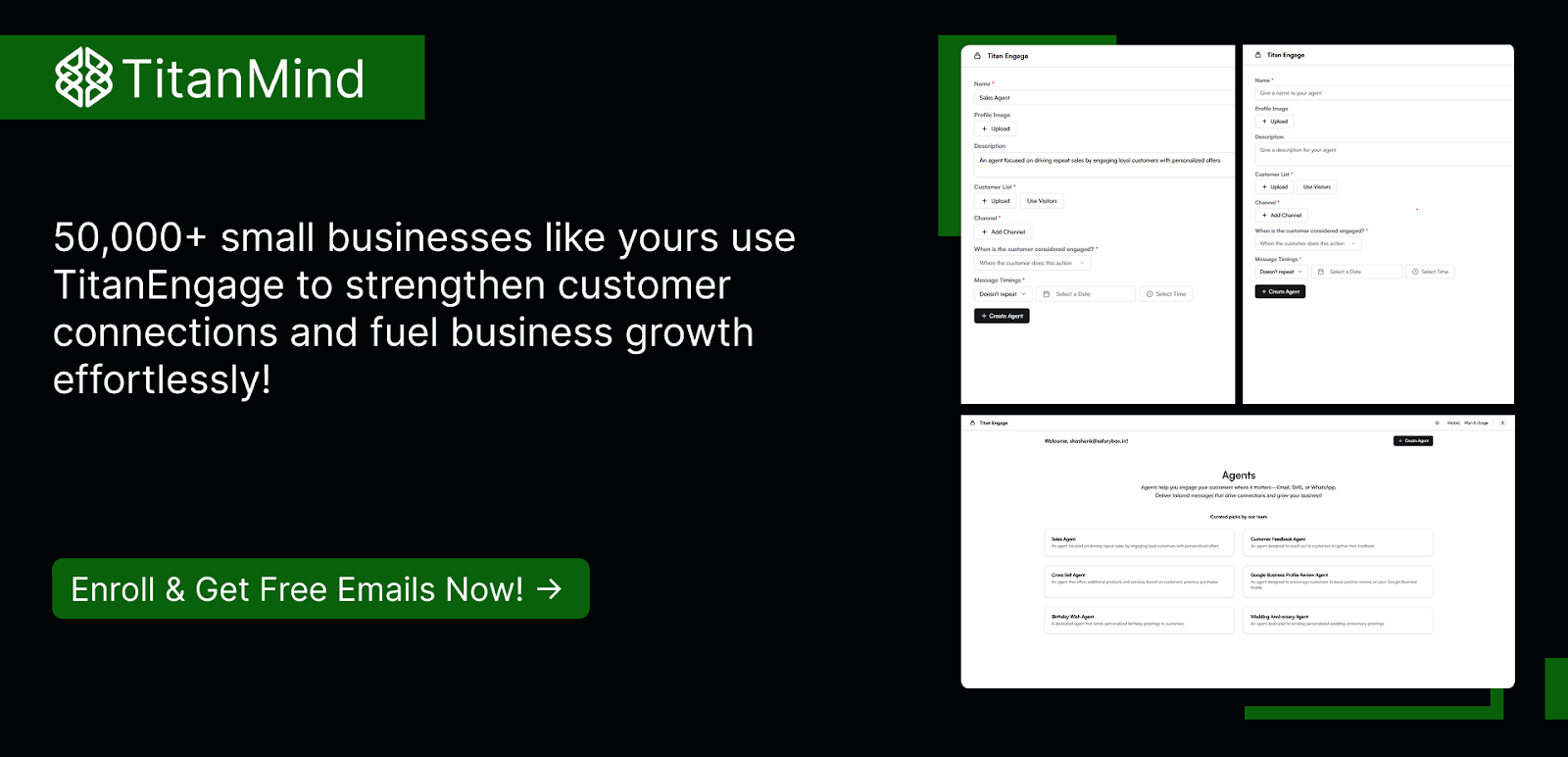
3. Choose the Right Tools
There are several automation solutions on the market; it is essential to pick the one best for your company. Think about your particular needs as well as the scale and complexity of your company. Among the often used automated tools are:
- Salarybox: Payroll and HR operations would be ideal for this tool to automate. Salarybox lets companies effectively handle tax computations, pay-roll related chores, and salary distribution. For companies trying to simplify HR activities, it is a great tool since it guarantees compliance with legal criteria, helps save time, and lowers mistakes.
- Titanmind: An advanced AI-powered platform that focuses on automating customer interactions, data processing, and decision-making. Titanmind leverages artificial intelligence to enhance workflows by automating customer support, lead generation, and sales activities. It's particularly useful for businesses looking to enhance their AI capabilities and improve decision-making through machine learning.
- Zapier: For automating workflows between different apps.
- Trello: For project management and task automation.
- HubSpot: For marketing automation and CRM.
- QuickBooks: For automating accounting and invoicing.
- Slack: For automating team communication.
Including solutions like Salarybox and Titanmind into your process can help you to handle particular HR and customer interaction tasks, so increasing the effectiveness of your company operations.
4. Test and Iterate
Once you’ve chosen your automation tools, start with small pilot projects. Test them with a subset of your tasks and see how they perform. Sometimes automation has unanticipated effects, so it's important to keep close attention on its application and make necessary changes.
5. Train Your Team
Since automation might influence staff members' behaviour, training your employees on the new technologies and processes is absolutely vital. Offer the necessary support and ensure staff members feel free to enhance their efficiency by using automation technologies.
6. Measure Success and Adjust
Track your efforts at automation last as well. Track important performance measures including time savings, cost control, and increases in output. Apply this information to modify your automated plan and always improve your procedures.
Challenges of Business Efficiency Automation
Business efficiency automation has several difficulties even if it might be quite helpful. Among the most often encountered challenges are:
- Initial Setup Costs: Business efficiency automation has several difficulties even if it might be quite helpful. Among the most often encountered challenges are:
- Resistance to Change: New technology may be unpopular among staff members, particularly if they worry about job loss. The seamless execution depends on change management.
- Complexity: Smaller businesses without dedicated IT staff may find some automation systems difficult to set up and maintain depending on their degree of technical knowledge.
Conclusion
Automation of business efficiency is not only a trend; rather, it is a necessary strategy for businesses trying to succeed in the modern corporate scene. Businesses may greatly increase operational efficiency, lower costs, and provide better customer experiences by automating repetitive operations, improving accuracy, and raising productivity.
Starting with automation could seem difficult, but companies of all kinds can use the power of automation to keep ahead of the competition and attain long-term success with a well-defined strategy, appropriate tools, and correct execution. Remember as you investigate automation for your company that it's about freeing time and resources so your team may concentrate on higher-value tasks promoting development and innovation not about replacing humans.

